Sign Up to manage your business, set up your store, and create the fastest order taking and fulfillment system.
Follow these Steps to easily create your account in Jazz Manage
- Enter your email address
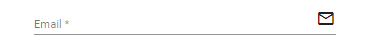
2. Enter the username [Note: The username must be unique.]
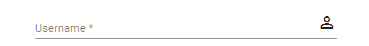
3. Enter the password
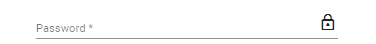
4. Reenter the password
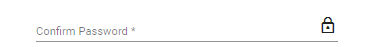
5. Select a country from dropdown list
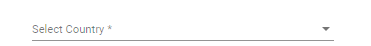
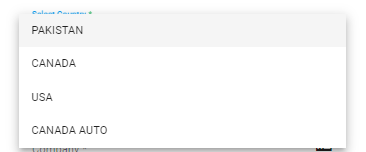
6. Select your customer type either you are a supplier or a buyer
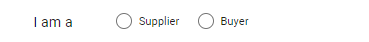
7. Enter your first name and last name

8. Enter your company name
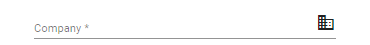
9. Enter your company telephone number
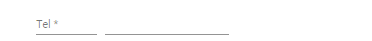
10. Click on Sign Up button, your account will be registered and you will receive a welcome email, login into your account and start your business today.
